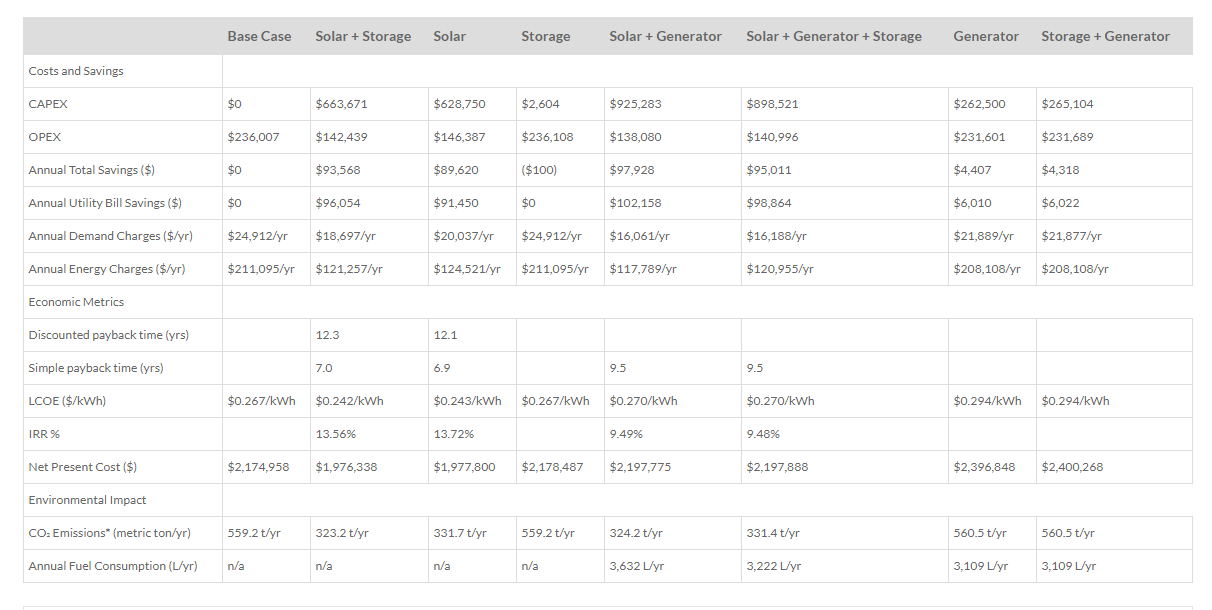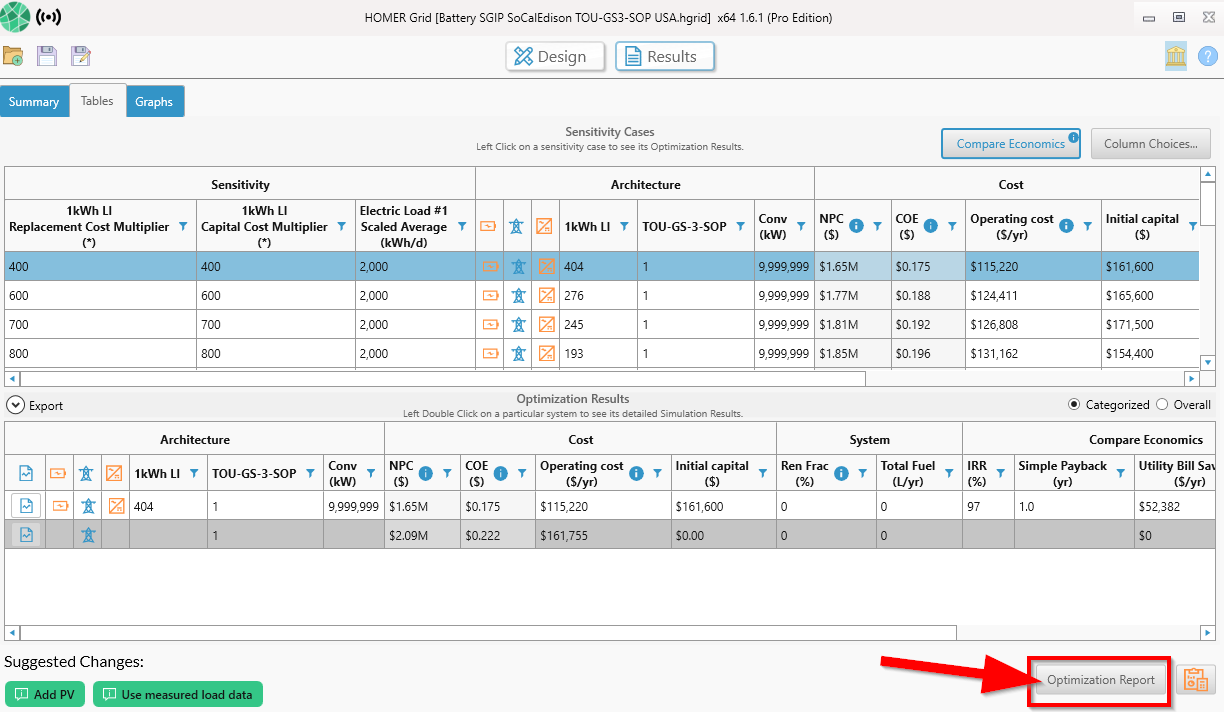HOMER Grid 1.9

The optimization report can be accessed from the results page. It is located in the bottom right corner. (highlighted in red in below screenshot)
This report allows you the option to generate and save the report in pdf or a html format.
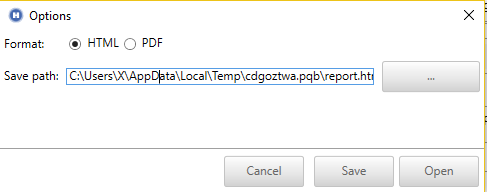
The generated report would compare different system categories for a sensitivity. Below is a sample comparison of various system categories from the report.