
HOMER Grid 1.9

![]()
To edit a Genability tariff, choose the Utility Tariffs tab and select "Edit a Genability Tariff" as shown below
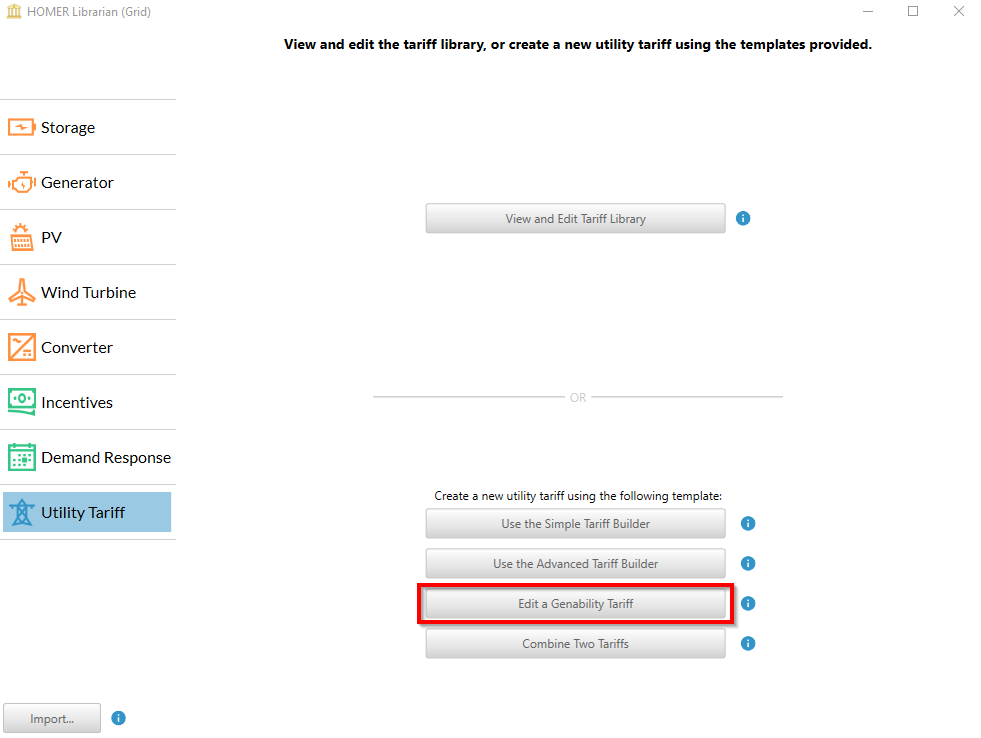
Select the country and enter the postal code for the tariff from the pop-up window.
Note: Genability tariffs are currently only available for the United States, Canada or Mexico.
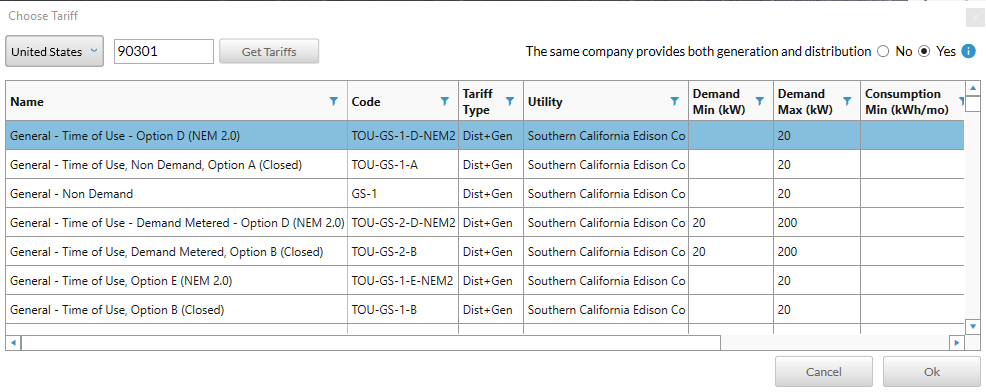
Choose a tariff from the list to add or delete rates from the selected Genability tariff.
You can now choose to delete a rate, by clicking the icon highlighted below.
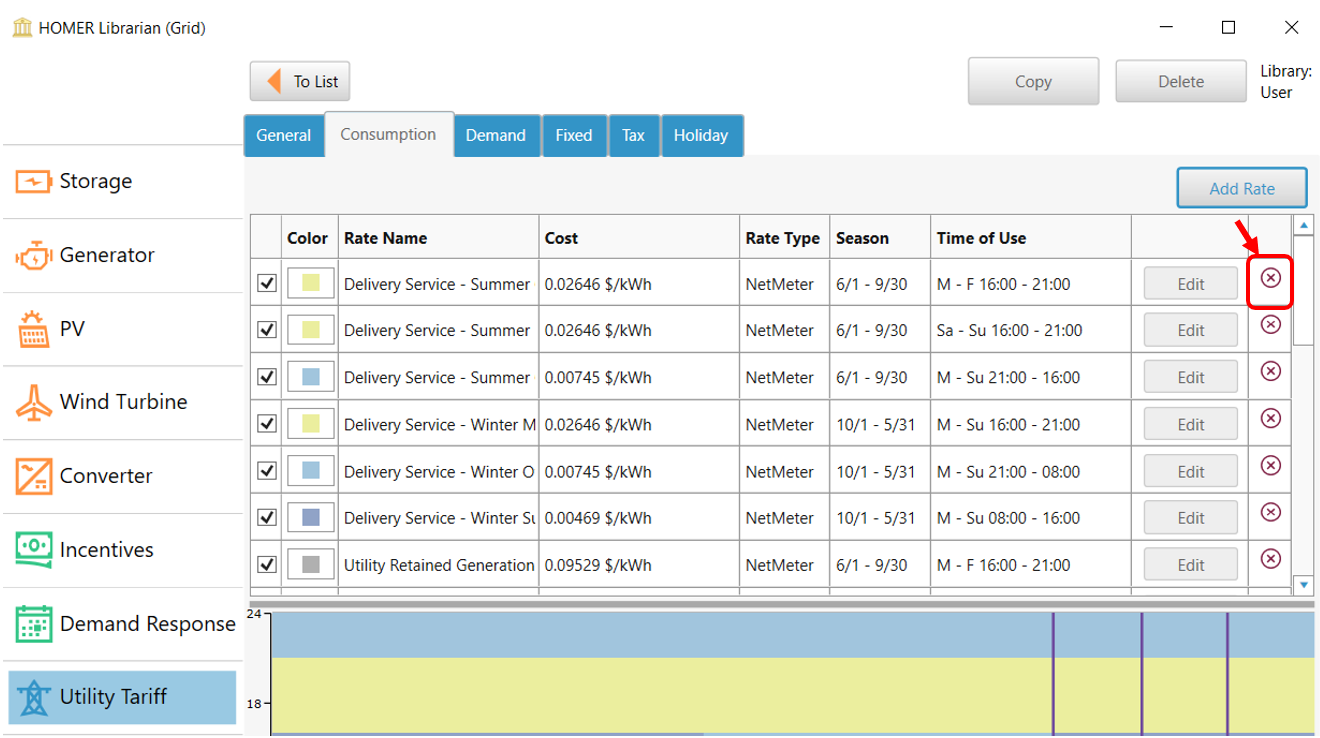
You can also choose to add new rates to your Genability Tariff. by clicking the "Add Rate" button highlighted below:
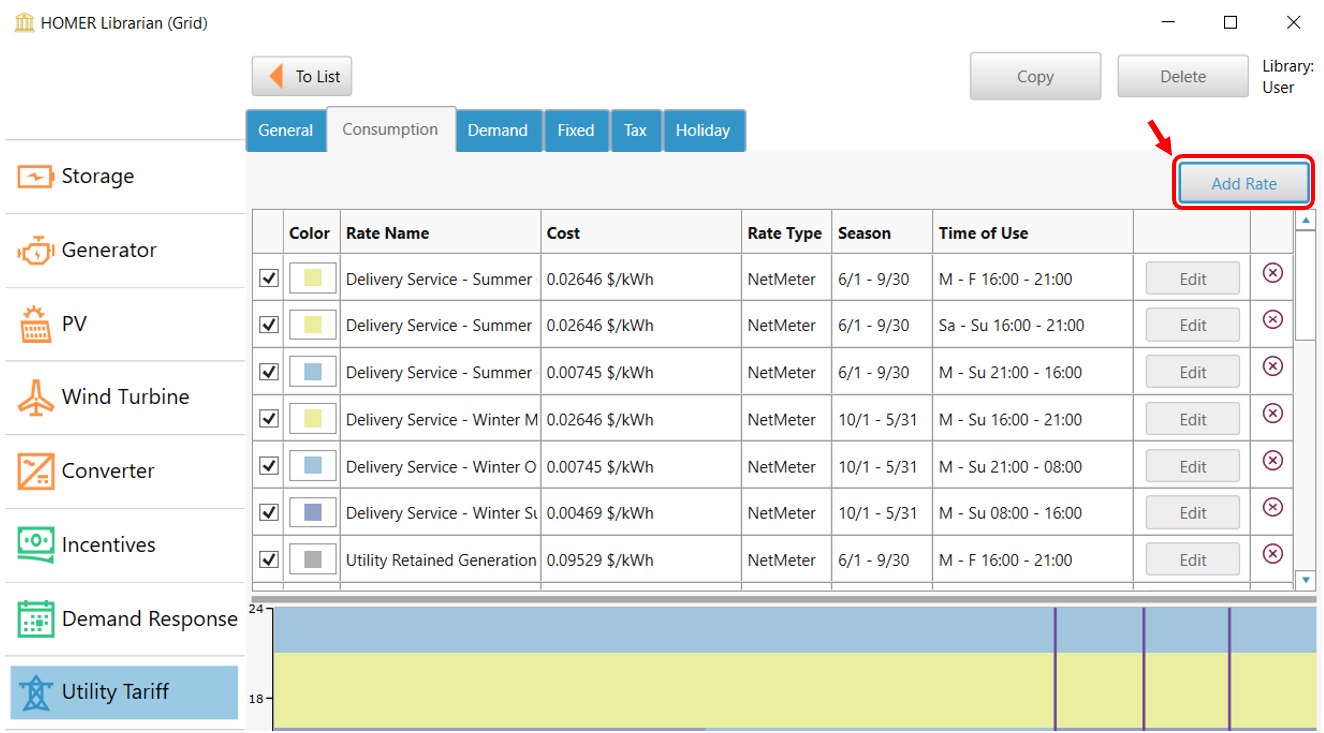
Note: You may only add or delete rates from the selected tariff.
You can then access this tariff in HOMER Grid, by selecting "Choose Custom Tariff" as shown below -
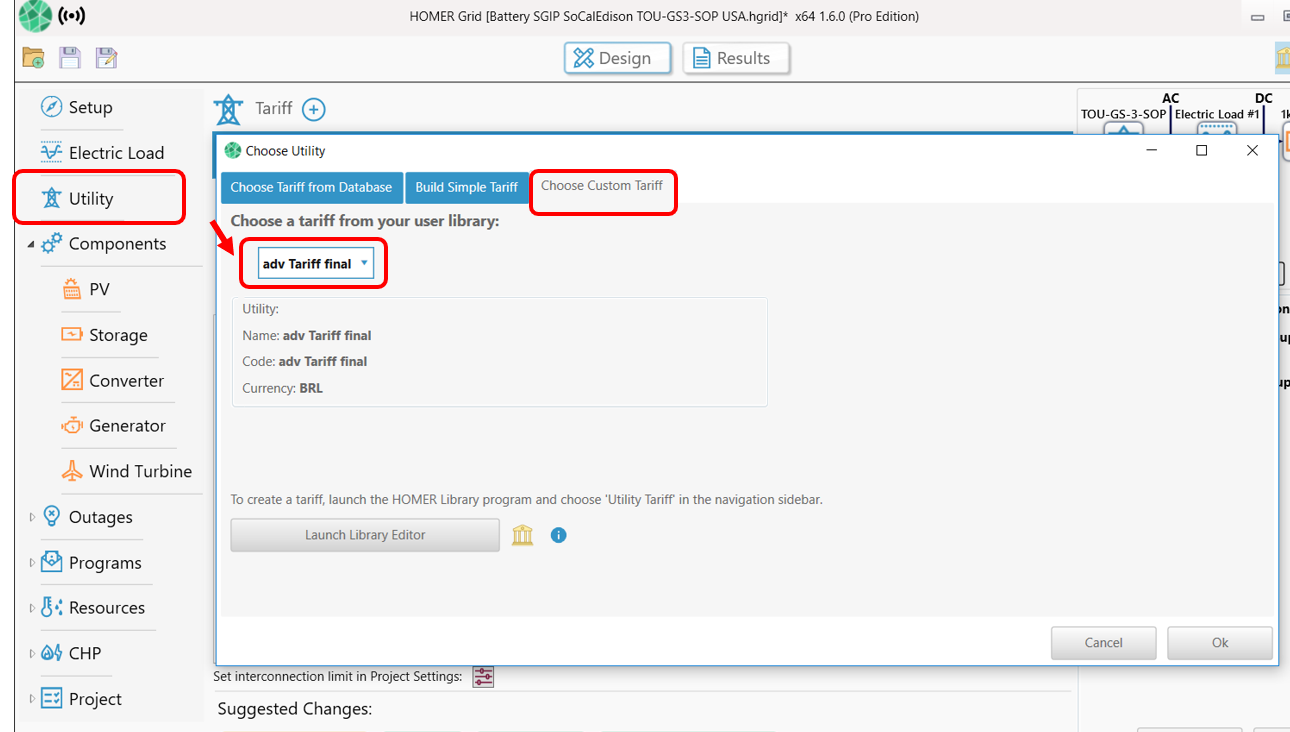
See also
