
HOMER Grid 1.9

The DR Events tab in the Simulation Results window contains the list of Demand Response events. Click on the drop-down highlighted in the image below to get more detailed information on each demand response event.
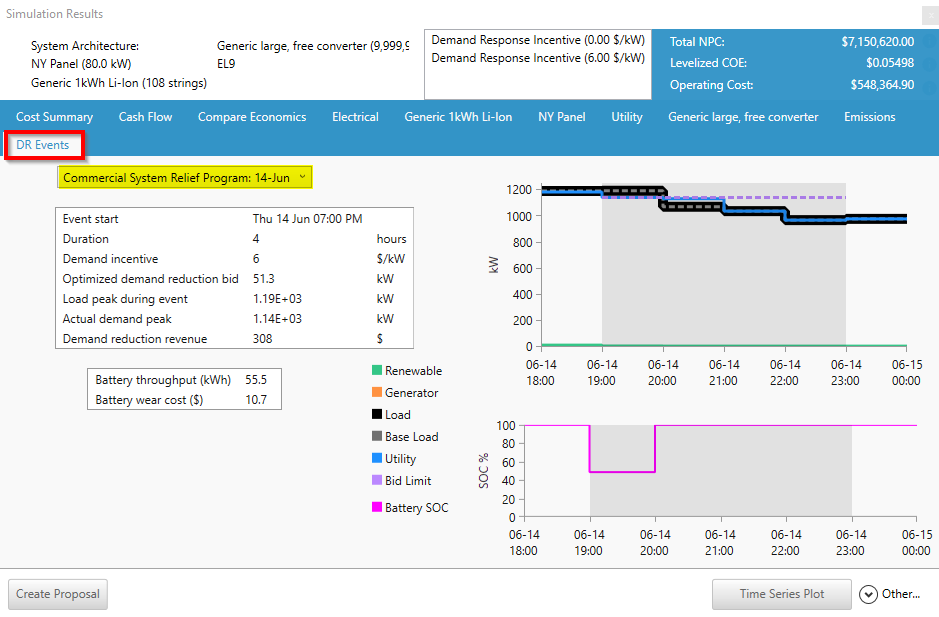
Switch between events using the drop down. This list includes events from all DR programs you have added to your model.
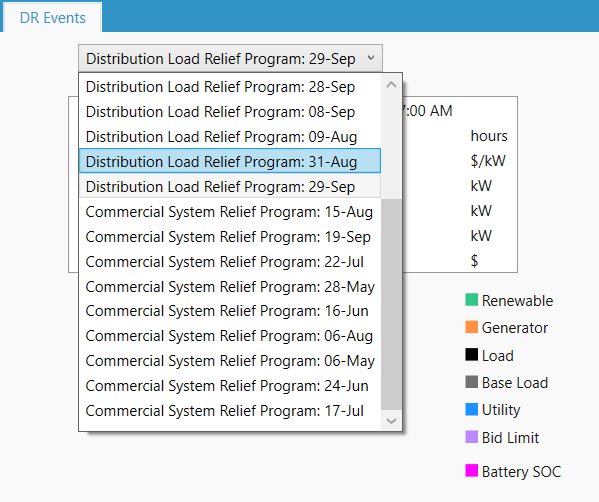
The table describes the variables of the DR event currently selected in the drop down.
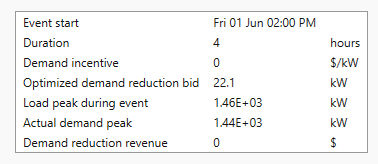
Variable |
Description |
Event Start |
The date and time when the DR event started |
Duration |
The duration in hours for how long the DR event lasted |
Demand incentive |
The demand reduction incentive that applies to this DR event (in $ per kW reduced) |
Optimized demand reduction bid |
The load reduction achieved during this event (= Load peak during event - Actual peak during event) |
Baseline load peak during event |
The load from which the demand reduction is calculated |
Actual demand peak |
The actual grid purchase during the event |
Demand reduction revenue |
The total incentive earned by reducing grid purchases |
The second table gives breakdown of other on-site components that were used to reduce grid purchases during this DR event. If a battery was used to serve some part of the load during this event, the second table would appear as below.
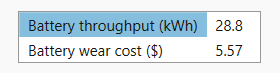
This shows the total kWh in throughput from the battery during this event and the wear cost of the battery to allow you to compare it against the demand reduction incentive ($/kW).
The section on the right contains two plots. The upper plot contains the load (black line), grid purchases (blue), and other components that were used to serve part of the load during this DR event. The lower plot shows the battery state of charge. The gray region in both plots highlights the duration of the DR event.
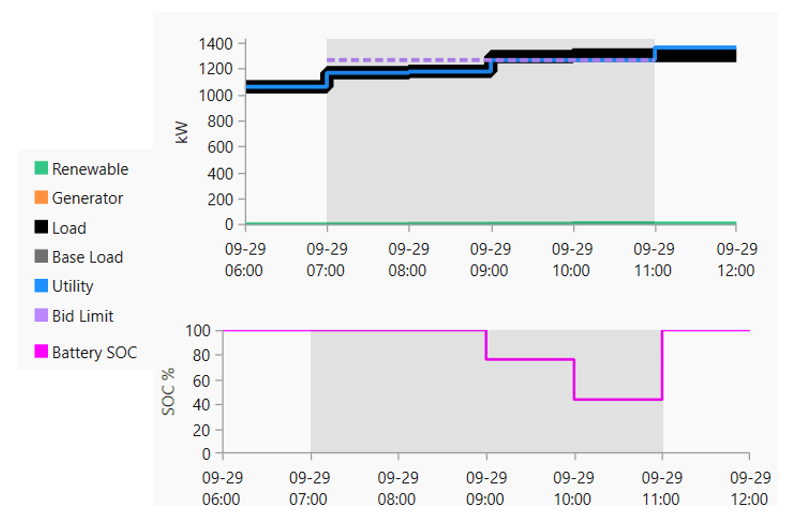
See also
