
HOMER Grid 1.9

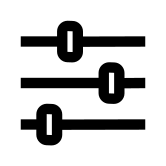
These settings apply to every simulation in your model.
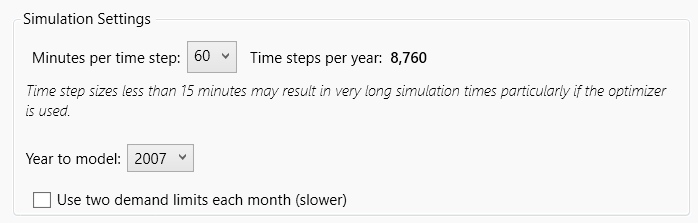
Variable |
Description |
|---|---|
Minutes per time step |
HOMER uses the simulation time step to simulate the operation of each system configuration. You can set this value by selecting one of the values between one hour and one minute from the "Minutes per time step:" drop-down menu. The simulation time step does not have to match the time step of any time series load or resource data you may have imported. See the simulation time step section of the help for details. |
Year to model |
This should match the imported load year (if you used the imported load option). HOMER does not model leap years. It only makes sure that the weekdays and weekends are aligned to the year to model |
Use two demand limits each month (slower) |
If checked, HOMER Grid optimizes 2 demand limits per month instead of 1 demand limit, which is the default. To learn more about demand limits, read this article. |
