
HOMER Grid 1.9

To access the PV library, select the Library icon  found on the upper right hand corner of the main window. Choose the PV component tab as highlighted below.
found on the upper right hand corner of the main window. Choose the PV component tab as highlighted below.
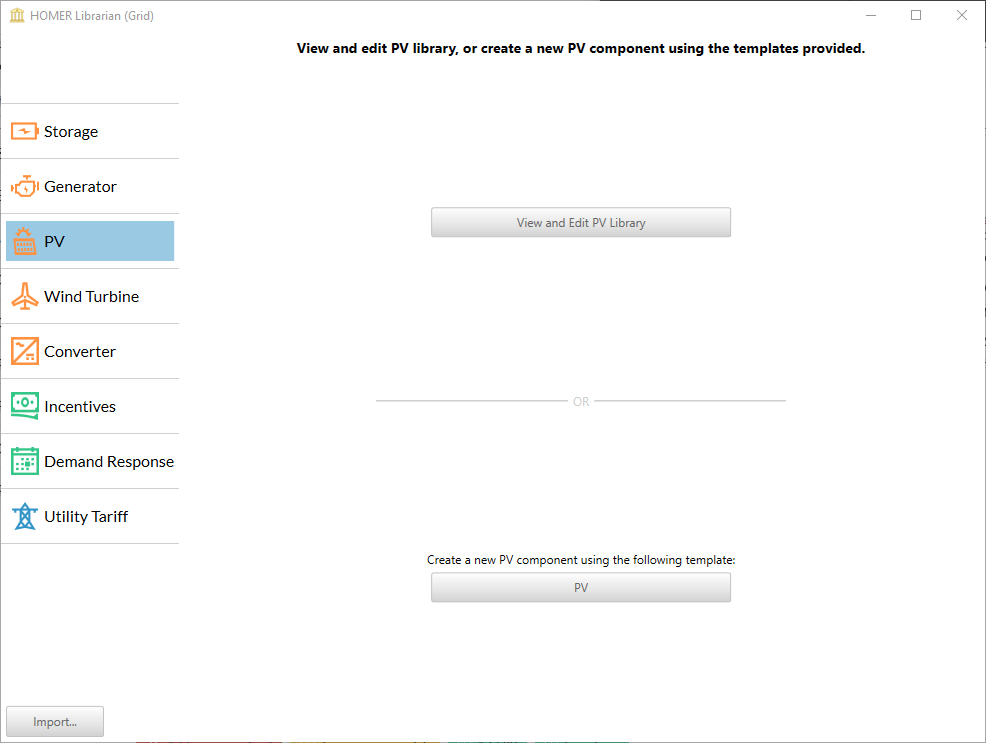
You may select the View and Edit PV Library to view or edit one of the default PV types or choose to create a new component using the PV template.
Click View and Edit PV Library to see the list of PV types in the HOMER Library. Click on a PV component from the list to view details. You may also create a new component by copying an existing entry and changing the specifications. See the Library section of the help for instructions.
The following tabs contain inputs that are common across PV types.
General
Variable |
Description |
Name |
A unique name used to identify this type of PV. |
Abbreviation |
A short, distinctive name to identify this PV system in the schematic and results. There is no specific limit on the abbreviation length, but long abbreviated names do not fit well on the schematic or results. |
Manufacturer |
An optional field used to specify the manufacturer of the PV panels. |
Website |
An optional field to provide text for a web link for the PV system. |
Url |
The actual web address of the link defined in the Website input. |
Notes |
An optional field used to specify additional specifications, manufacturer contact information, or anything noteworthy. |
Electrical bus |
The type of PV output current (alternating current or direct current). |
Concentrating PV |
Check the box if this component is a concentrating PV system. |
DNI rating condition |
The irradiance at which concentrating PV panel produces its rated output. This input applies to concentrating PV only. A typical value is 850 W/m2 (0.85 kW/m2). |
Lifetime (yr) |
The period of time, in years, before the PV panel must be replaced, and the replacement cost is incurred. |
Derating factor |
A scaling factor applied to the PV array power output to account for reduced output in real-world operating conditions compared to operating conditions at which the array was rated. A derating factor of 80% means that the panel produces 20% less power than the nominal specification. |
Converter
The Converter tab contains inputs to specify the dedicated inverter (for AC panels) or maximum power point tracker (for DC panels). The inputs are similar to those for the Inverter/MPPT for the Photovoltaic page under Design, and are described in that help section.
Temperature
You can input or download a Temperature Resource and HOMER calculates the PV cell temperature. You can specify parameters under the Temperature tab of the PV system so HOMER can account for temperature effects on PV efficiency when calculating the PV array output. You can define the default values for a PV module temperature effects here and change them once the panel is added to a HOMER model. See the temperature effects inputs for Photovoltaic under the Design section of the help.
Defaults
The Defaults tab contains several inputs specific to the PV installation. You can set the default values here and modify them when you add the PV to a model. For an explanation of these inputs, refer to the Advanced Inputs section of the Photovoltaic under the Design section of the help.
Note: To the right of each numerical input is a sensitivity button ( ) that allows you to do a sensitivity analysis on that variable. For more information, see Why Would I Do a Sensitivity Analysis?
) that allows you to do a sensitivity analysis on that variable. For more information, see Why Would I Do a Sensitivity Analysis?
See also
