
HOMER Grid 1.9

![]()
You can download the load profiles of various building types in many climate zones, which have been put together by Open Energy Information (OpenEI). Access these profiles from the Set Up page for Electric Load or Non-critical Load or Thermal Load. Click the Download button under “Access the OpenEI Database for load profiles”.
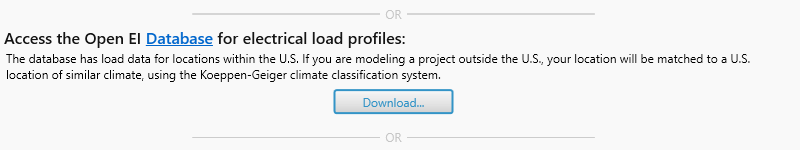
If the location defined on the Home page is within the United States, load profiles from nearby locations and within the same climate zone, as defined by the IECC climate zone map, will be provided.
If the location defined on the Home page is outside of the United States, OpenEI will not have explicit load profiles available in nearby locations. However, HOMER will attempt to match the climate zone of the location defined on the Home page by using data from a matching climate location, based on the Koeppen Geiger Climate Classification System. If the location defined on the Home page is in the Southern Hemisphere, the load data will be adjusted by six months to account for the seasonal differences between the Northern and Southern hemispheres.
If you would like to model load data from a different climate zone than the one shown by default, you may use the drop-down menu of climate zones to select a particular climate zone. You may select climate zones from IECC or climate classes from Koeppen-Geiger.
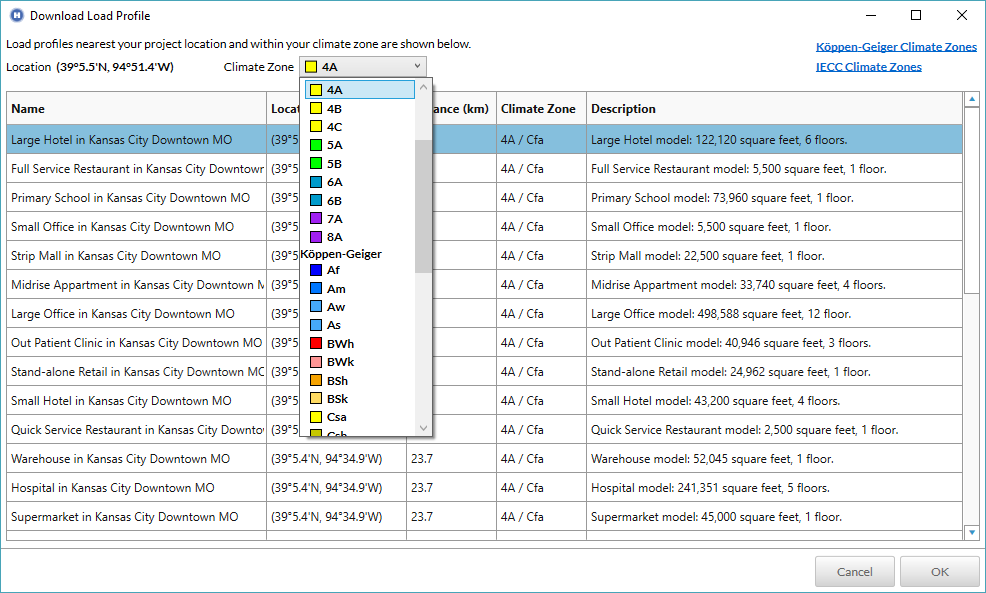
OpenEI Data Available and Methodology
OpenEI, with funding from the Department of Energy, developed 16 reference building types for each of the16 United States climate zones. These climate zones cover the majority of the United States.
Tip: You must select a location before you can see your location-specific load profile options.
The 16 reference types represent approximately 70% of commercial buildings in the US, according to this NREL report: https://www.nrel.gov/docs/fy11osti/46861.pdf. These 16 building types are shown in this table:
BUILDING TYPE NAME |
FLOOR AREA (FT2) |
NUMBER OF FLOORS |
Large Office |
498,588 |
12 |
Medium Office |
53,628 |
3 |
Small Office |
5,500 |
1 |
Warehouse |
52,045 |
1 |
Stand-alone Retail |
24,962 |
1 |
Strip Mall |
22,500 |
1 |
Primary School |
73,960 |
1 |
Secondary School |
210,887 |
2 |
Supermarket |
45,000 |
1 |
Quick Service Restaurant |
2,500 |
1 |
Full Service Restaurant |
5,500 |
1 |
Hospital |
241,351 |
5 |
Outpatient Health Care |
40,946 |
3 |
Small Hotel |
43,200 |
4 |
Large Hotel |
122,120 |
6 |
Midrise Apartment |
33,740 |
4 |
Source: https://energy.gov/eere/buildings/commercial-reference-buildings
The 16 climate zones used to create the reference buildings are:
CLIMATE ZONE |
REPRESENTATIVE CITY |
1A |
Miami, Florida |
2A |
Houston, Texas |
2B |
Phoenix, Arizona |
3A |
Atlanta, Georgia |
3B-Coast |
Los Angeles, California |
3B |
Las Vegas, Nevada |
3C |
San Francisco, California |
4A |
Baltimore, Maryland |
4B |
Albuquerque, New Mexico |
4C |
Seattle, Washington |
5A |
Chicago, Illinois |
5B |
Boulder, Colorado |
6A |
Minneapolis, Minnesota |
6B |
Helena, Montana |
7 |
Duluth, Minnesota |
8 |
Fairbanks, Alaska |
Source: https://energy.gov/eere/buildings/commercial-reference-buildings
The following is a map with climatic zones in the USA.
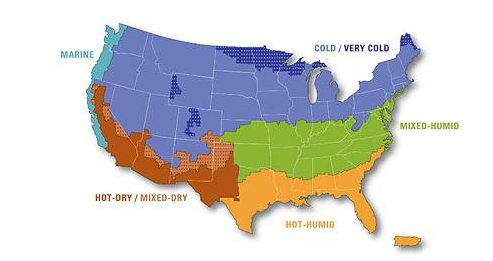
Source: https://energy.gov/eere/buildings/building-america-climate-specific-guidance
The source of this data is OpenEI, through the Office of Energy Efficiency & Renewable Energy (EERE) and the Department of Energy (DOE). This data is provided as is and neither OpenEI nor UL, LLC offers any guarantees regarding its accuracy.
The climate zones can be extrapolated to provide estimated loads for similar building types in locations all over the globe. More information can be found in Koeppen Geiger Climate Classification.
Tip: If you want to use one of these load profiles, but your site location is outside of the US:
1.On the Home page, choose a location in the US with similar climate conditions.
2.Under Electric Load #1, select the facility profile that you want to model.
3. On the Home page, correct your location.
4. Download your resources and continue modeling.
Further information regarding the methodology of how these load profiles were defined can be found at: https://energy.gov/eere/buildings/commercial-reference-buildings
The data is downloadable at: http://en.openei.org/datasets/dataset/commercial-and-residential-hourly-load-profiles-for-all-tmy3-locations-in-the-united-states/resource/b341f6c6-ab5a-4976-bd07-adc68a2239c4
Further documentation regarding this data set can be found at: http://en.openei.org/datasets/dataset/commercial-and-residential-hourly-load-profiles-for-all-tmy3-locations-in-the-united-states
See also
Koeppen Gieger Climate Classification System
