
HOMER Grid 1.9

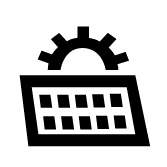
Folsom Lab's HelioScope is a software package that facilitates designing and engineering solar arrays. It consists of layout tools and energy simulations to help installers improve their solar array layouts. You can access HelioScope information using HOMER and incorporate it in your modeling. You need an active HelioScope license and an Internet connection to work with HelioScope.
The easiest way to incorporate HelioScope data is to upload the data directly from HelioScope using HOMER's HelioScope tab (through HelioScope's API).
You can also use HOMER's PV Production tab to import production files from HelioScope that have been downloaded to your computer. The required format of these production files is comma-separated value (CSV).
Uploading Data From HelioScope
To upload data from HelioScope, select the HelioScope Account Tab on the Choose PV panel. Sign-in using your HelioScope credentials to access the data.
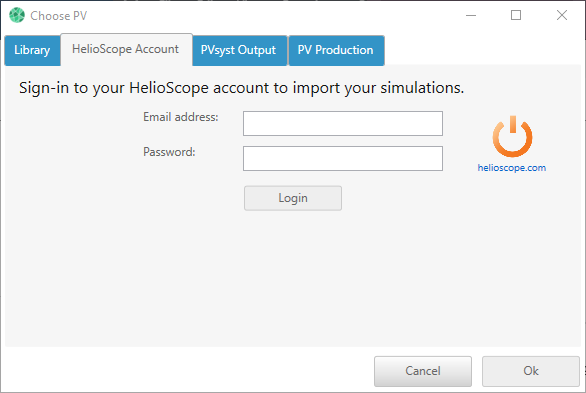
Uploading Results From HelioScope
To upload simulation results from HelioScope, enter your email address and HelioScope password.
1. Click one of your projects to select it.
2. Select one of your simulations from that project as shown below.
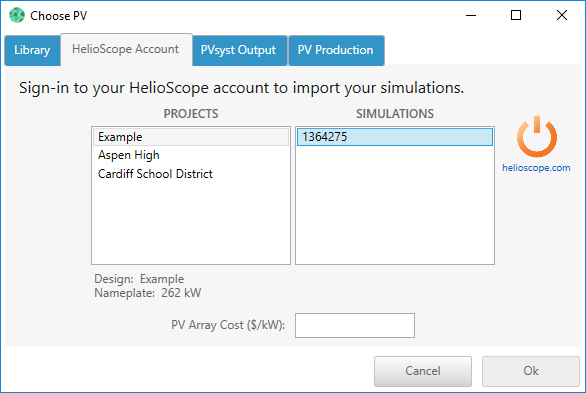
3. Next, enter the PV Array Cost ($/kW) and click Ok to complete the import. The Helioscope data will appear.
4. Enter the total installation cost and total operational (O&M) costs for the installed system.
See also
