
HOMER Grid 1.9

There are two templates of generators in Homer Grid:
(1) Fixed Size - A generator that uses the "Fixed Size" template will not have a search space.
(2) Size your own - A generator that uses the "Size Your Own" template will include a search space.
When you are adding a generator to your model, you can differentiate the two templates by the name as shown below:
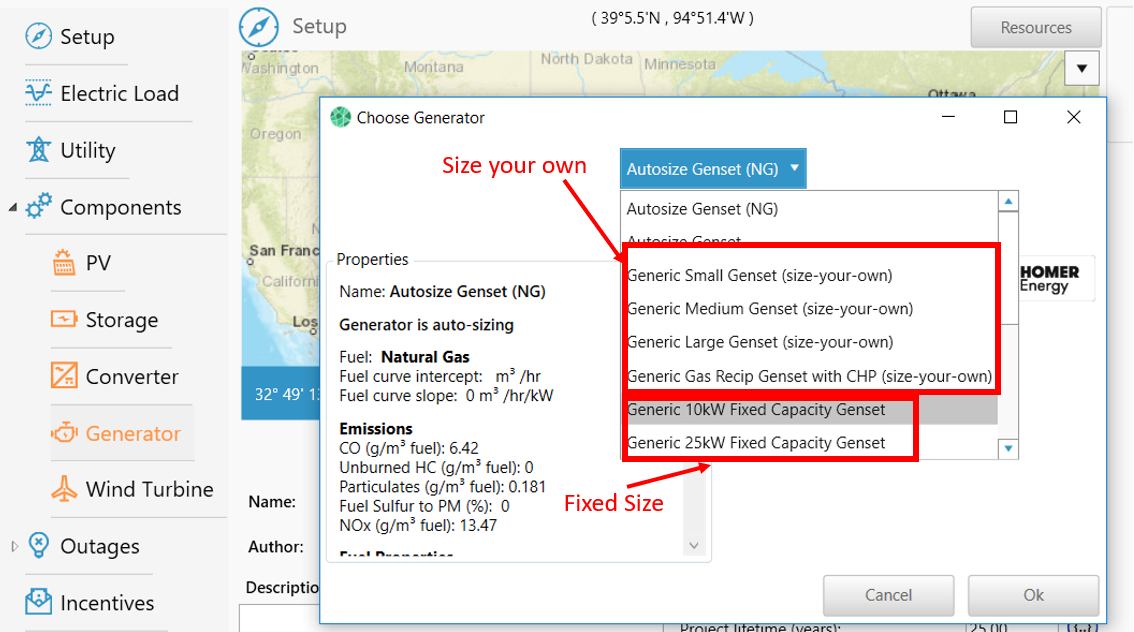
If you chose a Fixed Capacity Genset, then you can see the size listed in the Properties section on the right.
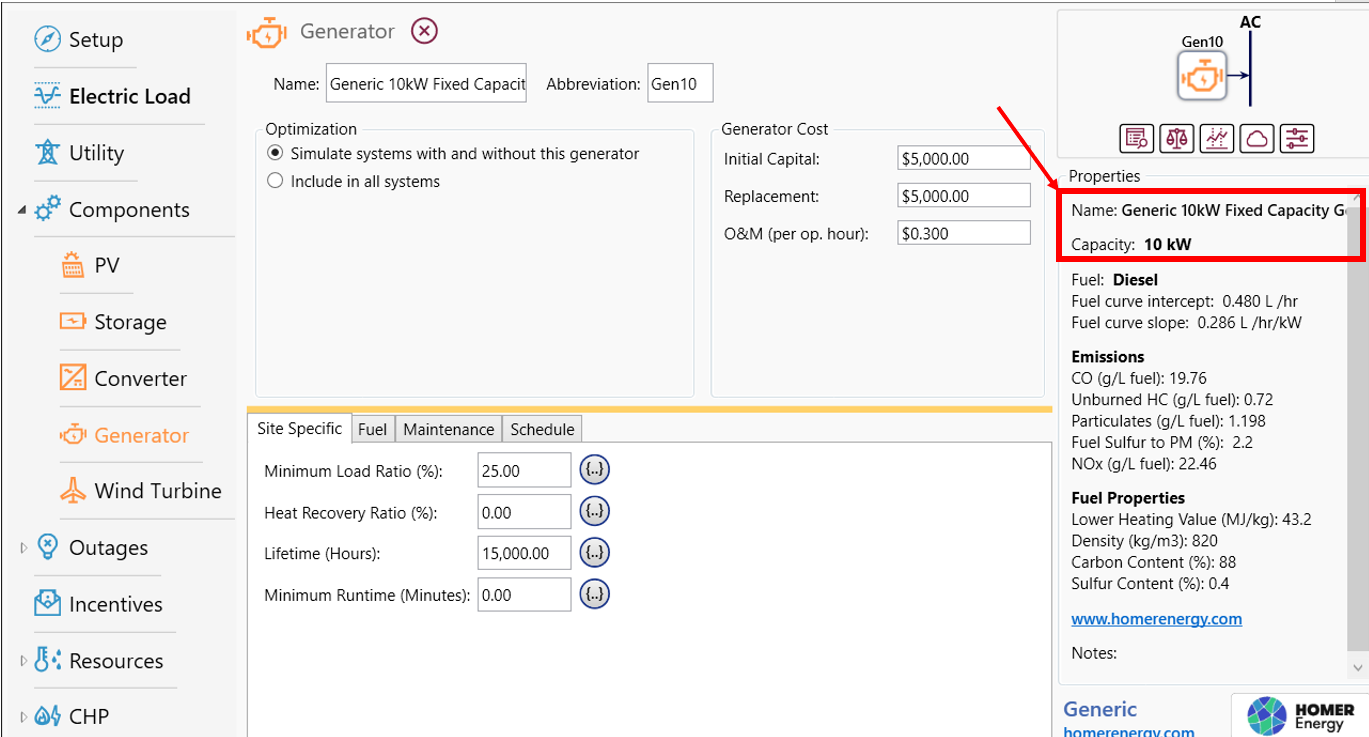
When you select this template in the library, and are ready to create a fixed capacity generator, make sure to check the " Fixed generator Capacity" and then add the size in the input next to it.
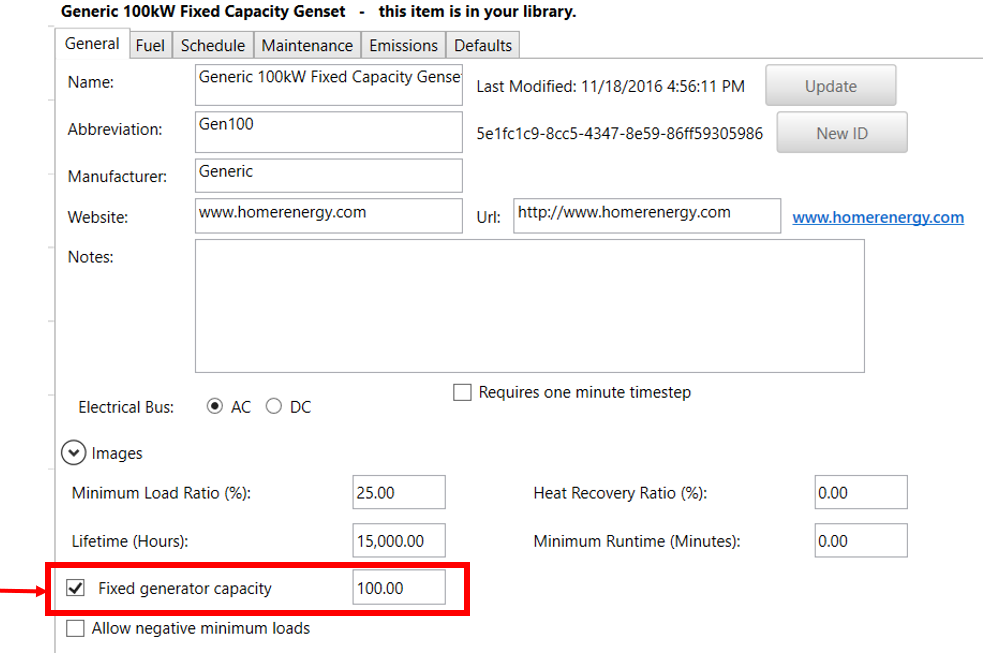
See Also
