
HOMER Grid 1.9

![]()
The EV (Electric Vehicle) Charging page allows you to enter EV Charging Station specifications, vehicle characteristics, and the load profile you want HOMER to consider.
HOMER Grid offers two EV Charging Station models:
•On-Demand EV Charger: This model allows users to add charging stations that will charge vehicles on demand (firm and fast charger).
•Deferrable EV Charger: This model allows users to optimize EV Charging stations and lower their monthly utility bill (managed and smart charger).
These two charging strategies may represent a range of charger technologies, such as Level 2 or DC fast charging.
Select an EV Charging Station from the drop-down menu on the Choose EV Charger Panel. Click OK to add the selected charger to your model. If the component you want is not listed, click the Library  button to see all the options in the your library, including the templates included with HOMER.
button to see all the options in the your library, including the templates included with HOMER.
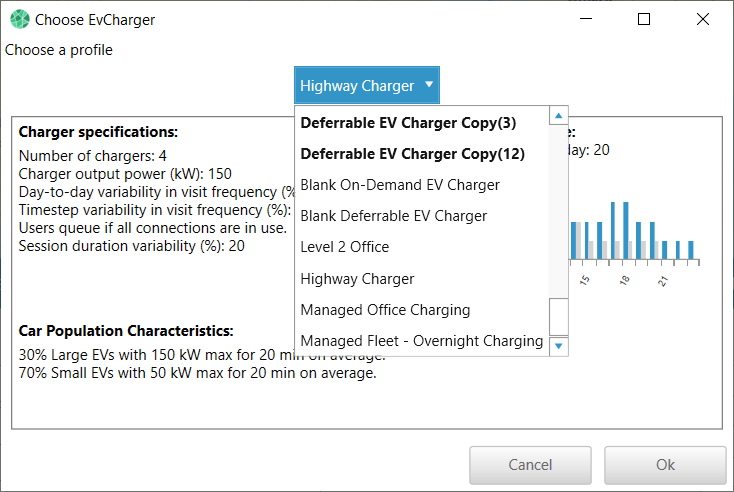
On the EV Charging Station setup page, you can navigate between one or more EV Charging Station tabs at the top of the page or by clicking the appropriate icon in the Schematic on the right.
See also
