
HOMER Grid 1.9

If the tariff you have added to your model is a Distribution Tariff, i.e. it covers only the transmission and distribution part of the utility bill charges, then this is how the tariff will appear your HOMER grid model. You will be asked to add electricity provider rates.
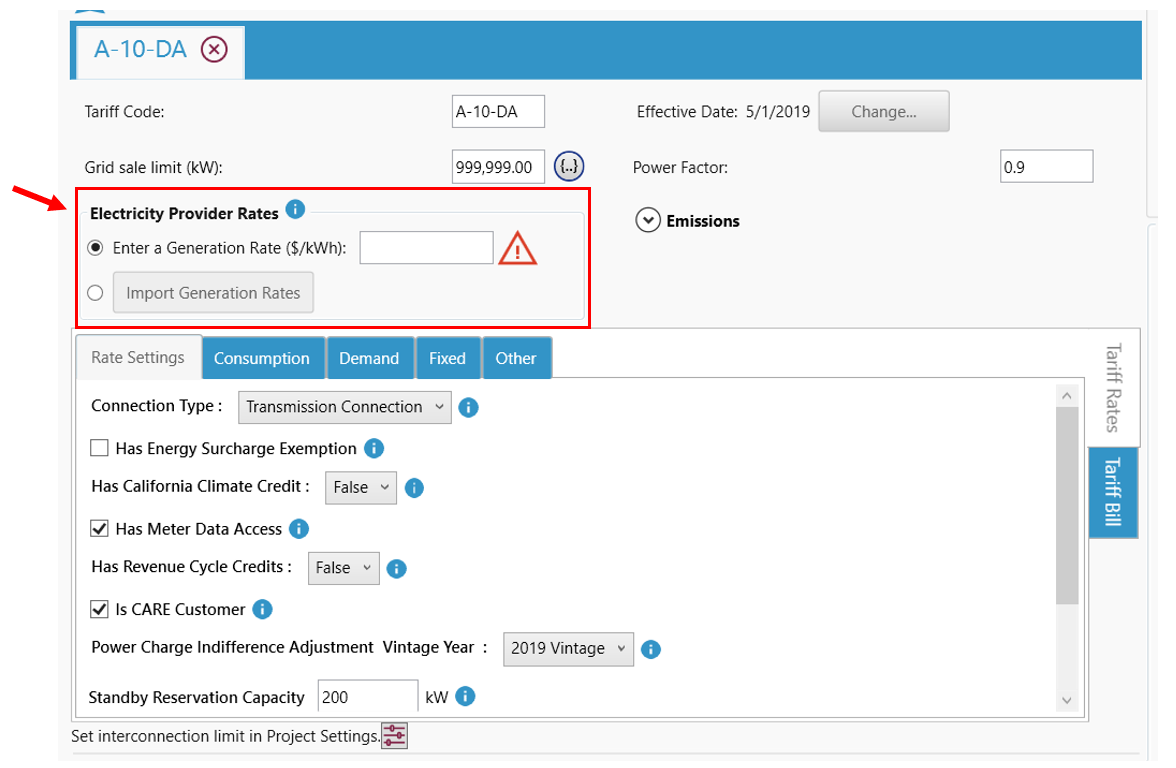
You may create a complete tariff involving both generation and T&D charges one of the following ways.
Option 1. Enter a flat generation rate ($/kWh) for the second utility
If you choose this option, you can enter your flat consumption rate in the input box highlighted in red above. This charge would apply at all times.
Option 2. Select Import a generation Tariff from to choose a generation tariff from the User Library and import into distribution tariff
If you find "Option 1" an oversimplification, select Import Generation Rates to add a tariff from your User Library.
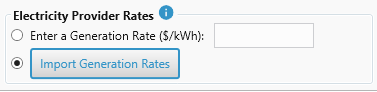
Choose a generation tariff from the user library drop-down below and click OK to combine the tariffs.
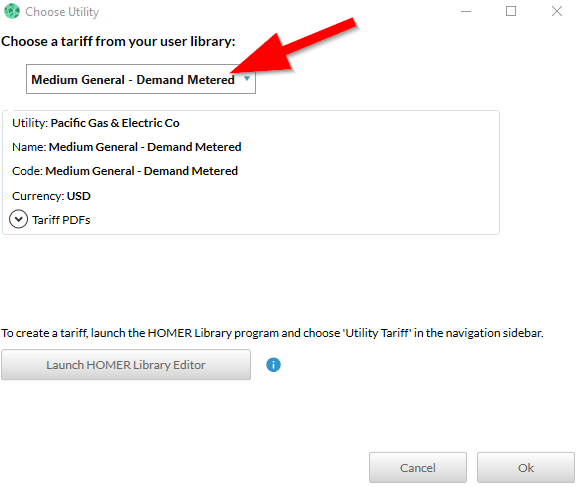
Option 3: Create a new generation tariff in the HOMER Librarian and import into distribution tariff
Select the "Import Generation Rates" to create a new generation tariff.
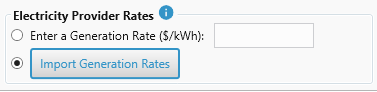
Click on the Launch HOMER Library Editor button to access the HOMER Librarian. Choose the Utility Tariffs tab to access one of several ways to add a generation tariff to the User Library.
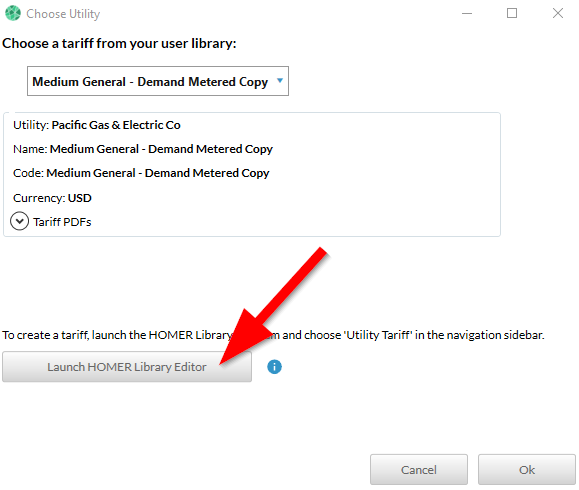
After you have created or added the generation tariff to the library, select the tariff from the user library drop-down and click OK.
Choosing any of the options to add your electricity provider rates will now give you a tariff which will represent the complete tariff for the customer.
Please contact support@homerenergy for assistance.
