
HOMER Grid 1.9


The Boiler page allows you to add a boiler to the model. You can add emissions information and manage fuels. HOMER requires you to add a boiler to the system whenever you have a thermal load. HOMER Grid serves both the electric and thermal loads using the lowest cost combination of sources that are available. Since the boiler does not have a finite capacity, it will always serve whatever load is not met by the generator heat recovery and electric heater.
Note: HOMER assumes the boiler is existing infrastructure so it does not have a cost.
Efficiency
Enter the fraction of the fuel's energy that gets converted to heat in the boiler.
Fuel Resource
The Boiler drop-down menu contains all the fuels. Choose the appropriate fuel from this list. When you choose a fuel from the drop-down menu, detailed properties of the selected fuel appear.
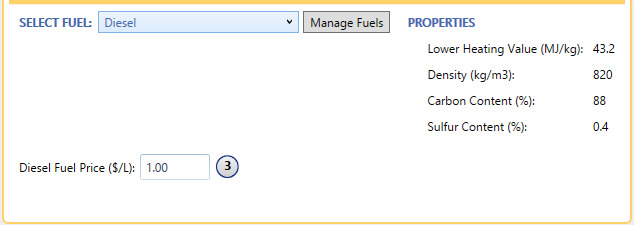
Note: You can create a new fuel type and remove or redefine an existing fuel in the library.
Fuel Price
Enter the price for the chosen fuel, and add sensitivity values for this cost. The units, either in $/L or $/m3, depend on the fuel.
Emissions Factors
In the Emissions section, you can modify the following variables.
Variable |
Description |
Carbon Monoxide |
The quantity of carbon monoxide (in grams) emitted per unit of fuel consumed by the boiler |
Unburned Hydrocarbons |
The quantity of unburned hydrocarbons (in grams) emitted per unit of fuel consumed by the boiler |
Particulate Matter |
The quantity of particulate matter (in grams) emitted per unit of fuel consumed by the boiler |
Proportion of sulfur converted to PM |
The fraction of the sulfur in the fuel that is emitted as particulate matter (the rest is emitted as sulfur dioxide) |
Nitrogen Oxides |
The quantity of nitrogen oxides (in grams) emitted per unit of fuel consumed by the boiler |
See also
